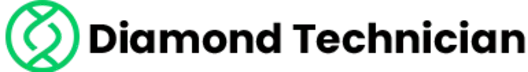Samsung TV repair in Dubai. Smart televisions serve the purpose of entertainment for the entire family. Smart televisions are for you, whether you prefer a cable connection or are a huge fan of OTT platforms. Undoubtedly, smart televisions are one of the latest innovations in the tech industry. we are expert at tv repair dubai ,samsung tv repair .
Though we can’t deny that there can be technical glitches in smart TVs due to daily wear and tear. And, many Smart TV users have reported numerous cases with their televisions, and they seem to be quite difficult to eradicate. However, TV Repair Dubai experts said some common smart TV issues that you can handle yourself.
Additionally, you need not be proficient tech-savvy to fix those smart TV problems instantly. Let’s check those common smart TV problems and their fixes without further ado.
1.Smart TV Goes Blank All of a Sudden- Samsung TV repair in Dubai
Let’s start with the most reported issue when talking about smart televisions. Whether you’re in the middle of your favourite web series or you have just started the TV, the television shows you nothing but a blank screen, and there is nothing rather than darkness. Well, such issues mainly arise from power issues.
Fortunately, there’s a quick cure for this issue. TV Repair Dubai professionals suggested a quick restart to resolve the issue. To do so, you have to turn off your TV and plug out the power cable from the electrical outlet. Now, you need to wait for a while before you plug in the power cord back again to the outlet. You can turn on the TV as usual.
If this trick doesn’t work, then you might require a system reset or reboot. Check the TV manufacturer’s user manual to learn how you can perform a system reset on your smart TV. There are some dedicated settings that can help you achieve the factory reset. Use the remote control to do this and navigate through the TV menu to perform the reset operation.
2.Apps Crashing on Smart TVs- Samsung TV repair in Dubai
Needless to say, how much it bothers us when we can’t watch our favourite application and its shows on the smart TV. If you’re facing the same issue, then it can have multiple factors to trigger it. Whether you love Netflix, Amazon Prime Video, or YouTube, if the glitch is with the smart TV, then there are no chances to binge-watch those shows. Here are some tried and tested solutions to fix the issue.
First, you should try restarting your smart TV. It can immediately address the temporary issue and sync the application according to your smart TV’s functionality. On the other hand, the application might require an update. Get the latest update for your smart TV and check if the problem is still there. Don’t forget to check if your smart TV has the latest firmware to go with the application version.
Additionally, there might be chances that the application might have discarded your TV version. TV Repair Dubai experts advise checking if your TV model is compatible with the application or not. Check out the official website of the corresponding application to find out. If your smart TV is still on the operability list and you’re still experiencing the issue, then you need to try this hack. All you have to do is to give your smart TV a system restore. Keep the user manual handy to reset the smart TV properly, reminded TV Repair Dubai technicians.
3.TVs Can’t Connect to the Wi-Fi- Samsung TV repair in Dubai
It seems useless when your smart TV can’t connect to the Wi-Fi, or the TV keeps disconnecting from the internet connection. And, a smart TV is literally an idiot box without uninterrupted internet connectivity. Fixing the internet connectivity problems for your smart TV can be carried away swiftly. TV Repair Dubai professionals suggest the following fixes for your smart TV’s optimum functionality:
- Give your TV a quick restart. This is a common solution to almost every technical issue on a smart TV. If it doesn’t seem to work for your smart television, then you can give the Wi-Fi router a restart. Hopefully, this step will be enough to resume the connectivity on your smart TV.
- The service might be down temporarily. Contact your Internet Service Provider to check on the status of your internet connection. If there’s something wrong, then you have nothing to do rather than wait.
- On the other hand, your smart TV might be having trouble due to wireless means. To eliminate this, TV Repair Dubai experts think that you should connect the router to your Smart TV with the help of an ethernet cable.
- If none of the above tips works in your favour, then you have to apply a system reset on your smart TV. Basically, it’s an easy process. But, we think that you should follow the instructions as the manufacturer has clearly mentioned in the user manual.
4.Showing Horizontal or Vertical Lines While Starting up
Most users have manifested such image distortions when they turn on smart televisions. Well, it seems that this issue is likely to arise when you try to connect the TV to a set-top box. The latest smart TVs require broader signal strength. And, if the signal strength doesn’t match the requirements, then you might experience such visionary distortions.
Make sure that you go for an HD set-top box that matches the requirements. HD set-top boxes provide your smart TV with the requisite signal strength to operate. Contact the set-top box vendors for more detailed solutions. Otherwise, you might have to hire TV Repair Dubai professionals.
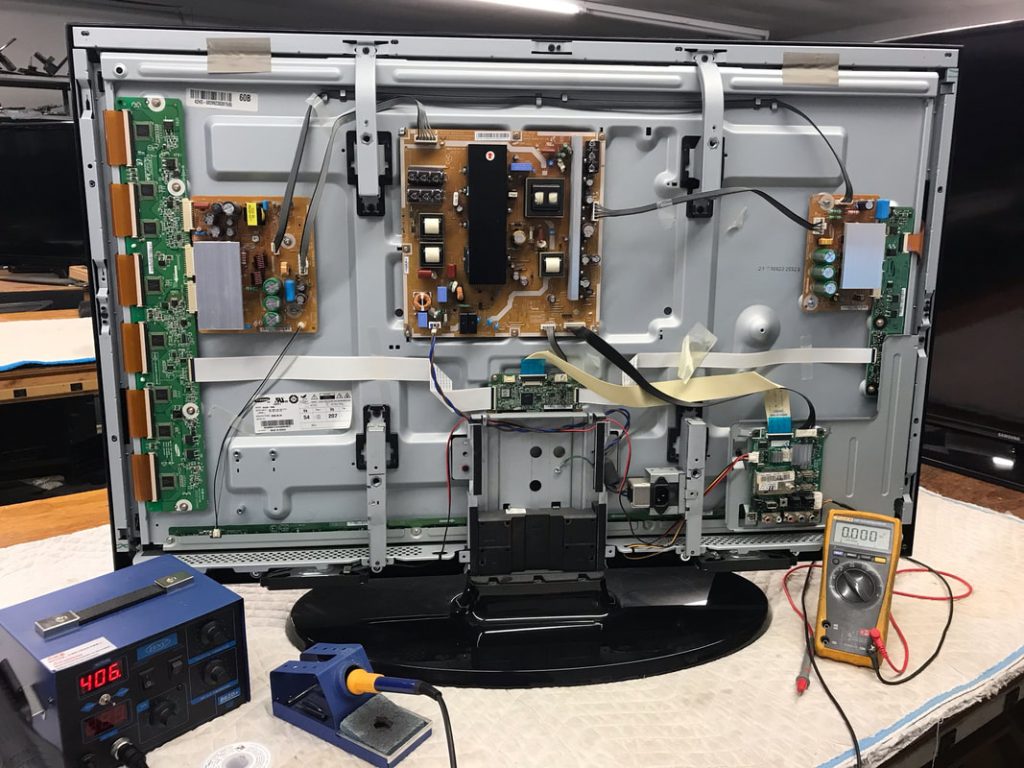
5.Smart TV with No Sound
Another most occurring conflict with smart televisions is the unavailability of sound. TV Repair Dubai professionals advise trying this method to make sound available on your smart TV. Detach your smart TV from the power. Now, you have to hold the Power button for at least 10 seconds. We mean the physical Power button on your television, not the Power button on your TV remote control.
This will drain out all the power from your smart TV. Now, you are set to plug in the TV’s power cable to the electrical outlet. Press the Power button of your smart TV to turn it on. Connect a speaker to your TV and check if the speakers work. If the speakers are working perfectly, then there is an internal issue.
TV Repair professionals said that the audio IC is most likely to receive damage. And, that’s why the internal speakers of your smart TV aren’t working. You need to replace the audio IC to make the smart TV release the desired sound output.